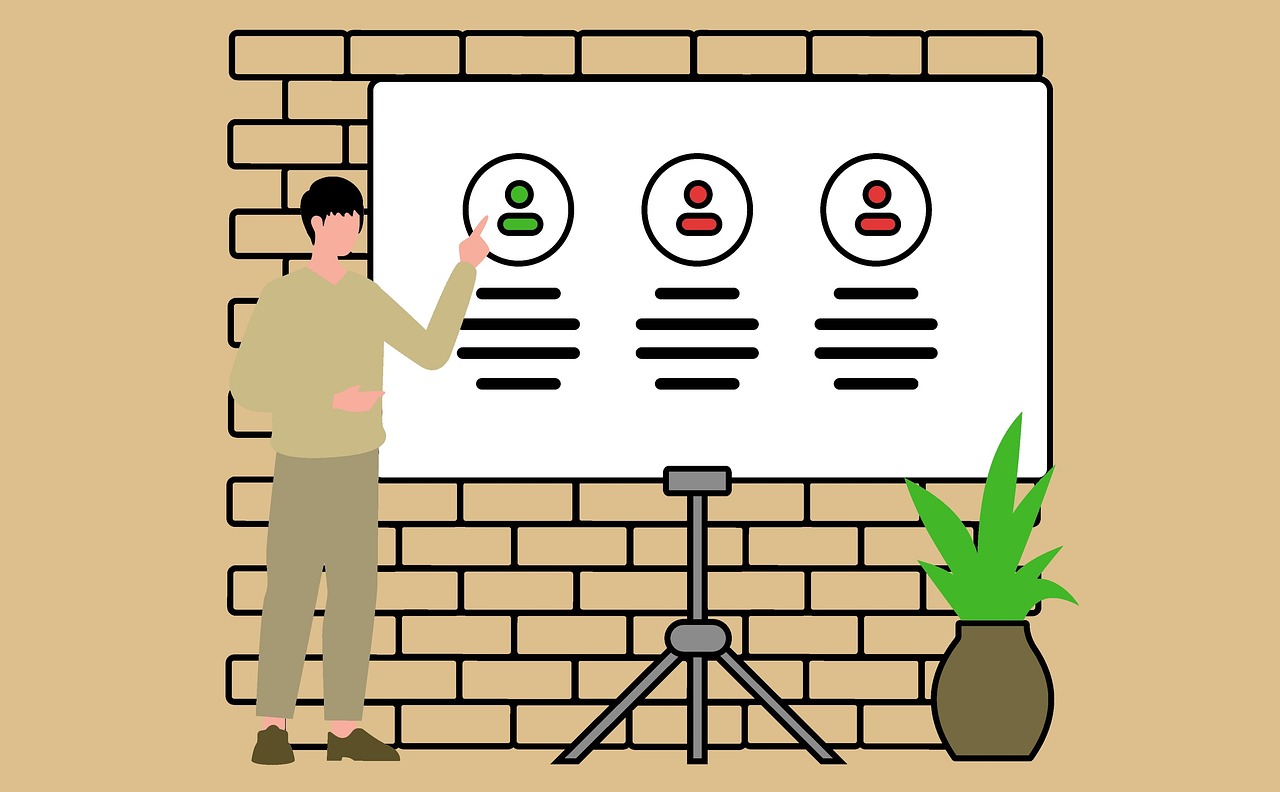
Hello, everyone.
I can’t believe it is already time for our yearly required compliance training! Today I will remind you about the importance of the Security Awareness Training and what to expect if it isn’t completed. I also want to remind everyone about rebooting computers.
Important Reminders
- Annual Compliance Training
- Yesterday you should have received an email from noreply[@]utk.edu, with the subject Annual Compliance Training is Assigned in K@TE.
- This email is legitimate and tells you about the 2025-2026 UTK Compliance Training that has been assigned by the UTK Compliance Committee.
- This entire assignment is due 12/31/2025.
- The training may vary based on your position and affiliation, but most people will receive Code of Conduct, Title IX, FERPA, Title VI, IT Security Awareness, and UT Emergency Preparedness training.
- This is the third year that the IT Security Awareness Training has been included in the overall UT compliance training package.
- I have no authority over the non-IT training, as that will be HR’s authority.
- However, I still monitor the IT Security Awareness Training and will send reminders during the last three months.
- You will also get automated reminders from K@TE.
- HR will also send reminders as the deadline approaches.
- My reminders will be for the IT Security Awareness Training only.
- UTIA IT0123 – Security Awareness, Training, and Education Standard states that each member of the UTIA workforce is required to complete the training by the deadline or your NetID will be disabled causing you to temporarily lose access to UT IT assets which require you to log in with your UT NetID and password.
- Those members of the workforce who have primary appointments with TSU are not included in the assignment by UTK, but I will work with EESD to ensure these assignments are made in the upcoming weeks.
- Please don’t put the training off until December, as things can tend to get busy before our end-of-year break.
- Reboot Reminder
- I know I mention this a bit, but I cannot stress enough how important it is to reboot your computers on a regular basis.
- Regular reboots ensure that you are getting the latest patches and updates for your OS and apps.
- Many patches and updates are not completely installed until the reboot takes place.
- Reboots will also clear an occasional glitch that you might not realize is there until you are forced to shut down unexpectedly and at the worst possible time.
- If you are wondering how often “regular” is, I highly recommend rebooting once a week at the very least.
- I completely understand that sometimes you have processes running that cannot allow for a reboot when the patch/update process begins, but if you must pause the reboot, please do it as soon as your work allows.
- And if you have a spare computer that you don’t turn on very often, you really should connect it to the network at least once a month to make sure it gets the latest patches and updates, as well.
I thank you for all you do to protect the Institute and its data, students, employees, clients, and yourself! Please let me know if you ever have any questions or concerns.
Sandy
Important Note: Thank you so much for sharing these e-newsletters with family, friends, clients, students, and anyone else who may benefit from the information. I would like to stress that you should keep your students in mind, as non-employee students will not get this information without someone sharing. If anyone has an email group for students who are not employees of your department, please let me know what that address is, and I can include it. I do this as a blind copy so student names and addresses will not show up!
