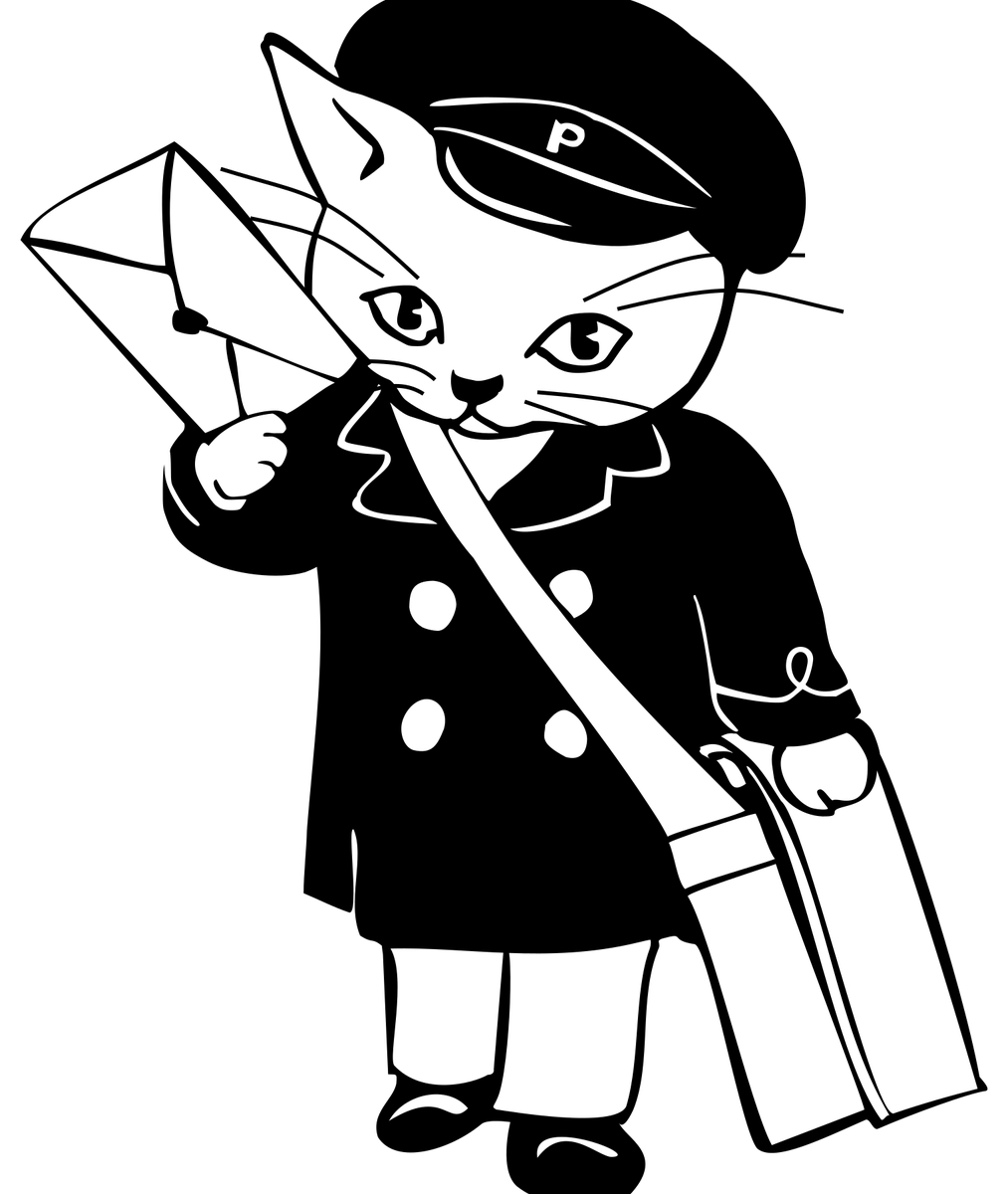
Happy Friday Eve!
Today I am going to tell you about a new phishing scam. Fortunately, this one is easy to spot so many of the clues that it is a scam. I also want to remind you of some tips on how to stay secure with regards to email.
Current Threats
- Authentication Request (phishing emails)
- The message appears to be from Utk and has a very unusual email address.
- The subject is Re-Authentication Request <day and date>.
- The message will tell you that your multi-factor authentication for your email address is set to expire today (the day and date in the email’s subject).
- There is a button to press to reauthenticate your multi-factor authentication, but DO NOT CLICK!
- There may also be a barcode, but please do not scan it.
- There are several things that stand out in this email.
- First, we all know that the Knoxville campus would never use “Utk”!
- Next, the day and date given do not match, as the message I was forwarded has Tuesday 18 January, 2024.
- The person being sent the message does not match the name and email address in the body of the message.
- The message doesn’t specify which multi-factor authentication, but it mentions to contact the Microsoft help desk if you have questions, and we all know that we don’t use the Microsoft help desk for help.
- Please report this kind of email by forwarding the email and its Internet header using Reporting Phishing Attempts.
Tips for Staying Secure Regarding Email
- Double-check the sender’s actual email address and make sure it matches what it should be (e.g., email from someone at UT should be using a UT email address; email from someone at a legitimate business should have an email that represents that business).
- Check for logos that don’t match what you know to be real or that look like they have been copied and pasted from a screenshot.
- Check for bad grammar, no punctuation, fragmented sentences, obvious misspellings, etc.
- Don’t click on any links or attachments if you have even the smallest doubt or question.
- If someone you know sends you something you don’t expect, pick up the phone and call their known number and ask if they sent something in an email.
- If you aren’t expecting something like an invoice, a document to sign, a fax, or anything else, please don’t click anything.
- If someone appears to be from a real company and sends something that you just aren’t sure about, call the company using their KNOWN phone number, not the number in an unexpected email.
- If you ignore something that turns out to be legitimate, a real company will find a way to get in touch with you and can prove they are who they claim to be.
- If you don’t know who to call to inquire about the validity of an email, forward it to me. (I won’t click links or open attachments, but I can help determine if the email is real!)
Thank you so much for all you do. And if you ever have an urgent situation and I don’t respond quickly enough to your email, please call my cell phone and leave me a message or send me a text if I am unable to answer. I will get back with you as soon as I can.
Sandy
Important Note: Thank you so much for sharing these e-newsletters with family, friends, clients, students, and anyone else who may benefit from the information. I would like to stress that you should keep your students in mind, as non-employee students will not get this information without someone sharing. If anyone has an email group for students who are not employees of your department, please let me know what that address is and I can include it. I do this as a blind copy so student names and addresses will not show up!
